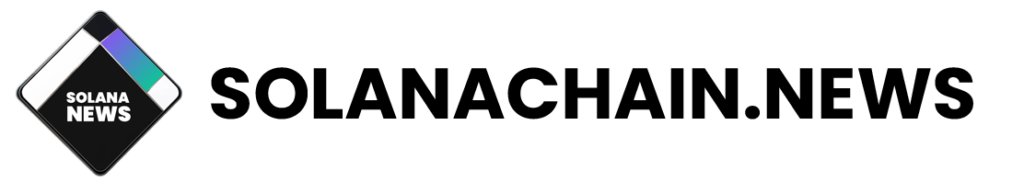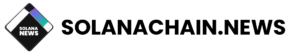Cadet, it’s time for your first mission. On November 26 at 8:00 AM PST sharp, users can begin to stake their $STARS tokens.
On November 26 at 8:00 PM PST, Hydrazine generation and distribution will begin in order to fuel our first launch.If you haven’t yet, please report to basic training. If you’re prepared and fit for duty, read on to learn how to enter your tokens into the Fusion Vault and begin staking.
Guide
Navigate to app.starlaunch.com. Click Select Wallet in the top right corner to connect your Solana wallet.
2. If you haven’t already done so, you will be prompted to create a Cadet ID, which is required in order to stake $STARS. Click Create Account and approve the transaction. Be sure to have at least 0.05 SOL in your wallet.
3. The Cadet Dashboard will display your cadet ID, number of $STARS in your wallet available to stake, and amount of $N2H4 (Hydrazine) claimed to your account. To enter $STARS into the staking contract, click on the Fusion Vault icon on the left-hand column (indicated with yellow arrow).
4. When you first enter the Fusion Vault, you’ll see the option to Create Account, which is required to make Vault Boxes. Click Create Account and approve the transaction.
5. After creating an account, you will be presented with the option to create Vault Boxes. Vault Boxes are staking silos that enable users to generate Hydrazine by staking $STARS. You can create any number of Vault Boxes and can deposit any number of $STARS tokens into each. Each Box will display its amount of $STARS staked and Hydrazine generated. Vault Boxes are destroyed when $STARS are unstaked or when the lock period ends.
6. (Note: if the thought of creating multiple Vault Boxes is giving you fee anxiety, remember: we’re lightyears away from the Galactic Ethereum Hegemony. Fees on Solana average less than 0.01 USD)
7. Click Create Vault Box. Your first Vault Box will have a Vault ID of 00000. Enter the number of $STARS you wish to stake, then choose one of two options to begin generating Hydrazine in this Box:
Stake without lock: staked $STARS will generate Hydrazine and will decay at a rate of ~0.767% per day.
Stake with lock: staked $STARS will generate Hydrazine and will be locked into the contract for 90 days, during which time they will not decay.
In the following example, we will deposit 3,000 $STARS into the vault without locking them. Note the warning message (red text) indicating that your staked amount is subject to decay. Click Confirm and approve the transaction.
8. After creating and depositing $STARS into a Vault Box, you will return to the Fusion Vault and see your newly-created Vault Box begin to accrue Hydrazine.
9. For purposes of instruction, let’s make a 2nd Vault Box. Click Create Vault Box. In this example, we will stake and lock 7,000 $STARS. Note the warning message (red text) indicating that $STARS will be locked, and that there is a penalty for early unlock. Click Confirm and approve the transaction.
10. An unlimited number of Vault Boxes can be maintained within the Fusion Vault. In the following example, the Fusion Vault contains two Boxes, one which contains 7,000 $STARS that are locked (Box 00001) and one which contains 2,000 $STARS that are decaying (Box 00002). Both boxes are accruing Hydrazine at a rate proportional to how many remaining $STARS are staked within each box.
11. Clicking Claim on any Vault Box will allow you to claim accrued Hydrazine at any time without otherwise affecting the Vault Box. Doing so will involve a transaction.
12. Clicking Enter Vault will present you with various options depending on the type of Vault Box:
If Vault Box is unlocked: Decaying $STARS can be unstaked at any time. Clicking Unstake and Claim will return remaining $STARS and accrued Hydrazine to your account, after which the Vault Box will be destroyed.
If Vault Box is locked: You can unlock early to claim your $STARS before the end of the locking period. Forced unlock transactions are charged a fee of 50% of the prorated decay in $STARS for the remaining days in the lock period. Clicking Force Unstake and Claim will present you with a warning message reminding you of the early unlock penalty. The penalty will be calculated and displayed for convenience. Clicking Confirm Force Unstake & Claim will return $STARS (less penalty amount) and accumulated Hydrazine to your account, after which the Vault Box will be destroyed.
Note: once a 90 day lock period concludes, the Vault Box is automatically destroyed, and $STARS and accumulated Hydrazine are claimed to your account. Users may then elect to create a new Vault Box to continue staking and resume accruing Hydrazine.
About StarLaunch
StarLaunch is a unique and dynamic incubator and launchpad, connecting promising Solana projects to early supporters and a network of key partners. The StarLaunch team operates by prioritizing its community first. Starlaunch brings thoroughly vetted projects to its community and protects IDO participants with an in-house insurance program.
Visit our Website || Join our Telegram || Follow us on Twitter
Source : Solana Medium