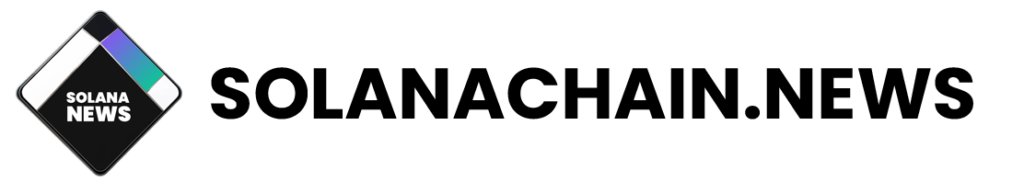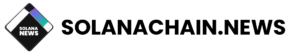In order to apply for a whitelist position in the StarLaunch IDO, all users must:
1) Submit a KYC application between Oct 24 and Oct 29, then
2) Contribute the full $400 USDC allocation to complete registration.
Those users who are selected for a whitelist position will proceed to receive their allocation. Those users who are not selected for a whitelist position will be fully refunded their contribution after the lottery concludes. This approach ensures the lottery is open only to those users who are prepared to participate and also ensures every allocation is purchased.
USDC exists natively on different blockchains, most popularly as USDC-ERC20 on the Ethereum network. In January 2021, USDC was launched on Solana as a native SPL (Solana Programming Language) token. USDC-SPL is the native form of USDC on the Solana network, and the raise for the upcoming StarLaunch IDO event will be in the form of USDC-SPL.
To prepare for the registration phase, users must hold both USDC-SPL and SOL tokens in a Solana wallet. There are two ways to do this. The simplest way is to deposit USDC as well as a small amount of SOL (0.05 is sufficient) into a Solana wallet directly from a centralized exchange that has bridge capability, such as Binance or Coinbase. Users can choose to create and deposit into a variety of Solana-compatible wallets, including Phantom or Coin98.
Others may wish to convert native USDC from the Ethereum network to the Solana network (USDC-ERC20 → USDC-SPL). To do this, we recommend using Sollet, an open-source Solana web wallet that has built-in functionality to bridge USDC directly to USDC-SPL.
Below is a step-by-step tutorial on how to create a Sollet wallet and use the Sollet bridge to deposit USDC-SPL.
** note: to be clear, the following step-by-step guide is NOT necessary if you prefer to deposit USDC and SOL directly from a centralized exchange. We have published this guide to assist newcomers and provide an option for those who may not be familiar with Solana or Sollet, or for those who are not registered with a centralized exchange.
Step 1. To create a new Sollet wallet, go to Sollet.io. You will be presented with a newly generated 24-word seed phrase. Store this phrase in a safe place. Never share it with others. Check the box to verify that you have stored the seed phrase. Click “Download Backup Mnemonic File” then “Continue” to proceed.
Step 2. You will be asked to re-enter your seed phrase. Click “Continue.”
Step 3. Create and confirm a password, which you will use to unlock your wallet, and click “Create Wallet.”
Step 4. Once a wallet is created, the next step is to deposit USDC and SOL. You must fund the account with at least 0.05 SOL in order to add new tokens. Click on the address and select the “RECEIVE” button.
Step 5. Copy your deposit address, then send at least 0.05 SOL using another exchange or wallet (e.g. FTX, Binance, Coinbase).
Step 6: Next, you can use the integrated Sollet.io bridge to send USDC from the Ethereum network. Click on the “+” icon to add tokens. Select USD Coin (USDC) and click on the ADD button to the right. (DO NOT add Wrapped USDC)
Step 7. You will see USDC added to your main wallet menu. To convert USDC-ERC20 to USDC-SPL, select the USDC tab and click on the “RECEIVE” button.
Step 8. Select the “ERC-20 USDC” tab. Select “Connect to Metamask,” and connect to a Metamask wallet containing USDC-ERC20 that you wish to convert. Ensure that the containing wallet has sufficient ETH in order to handle the transaction.
Step 9. Once connected, enter the amount of USDC you want to convert. Click “CONVERT” and authorize the Metamask transaction. Your transaction may take a few minutes depending on traffic.
Once USDC has been bridged to the Solana network using Sollet, users can either continue to use Sollet or choose from a variety of other supported Solana wallets (e.g. Phantom, Coin98, Slope, Solflare, Torus).
With USDC-SPL and SOL in your wallet, you are now ready to participate in the upcoming IDO event.
Prepare for takeoff, Commanders, o7!
About StarLaunch
StarLaunch is a unique and dynamic incubator and launchpad, connecting promising Solana projects to early supporters and a network of key partners. The StarLaunch team operates by prioritizing its community first. Starlaunch brings thoroughly vetted projects to its community and protects IDO participants with an in-house insurance program.
Visit our Website || Join our Telegram || Follow us on Twitter || Read our Blog
Source : Solana Medium